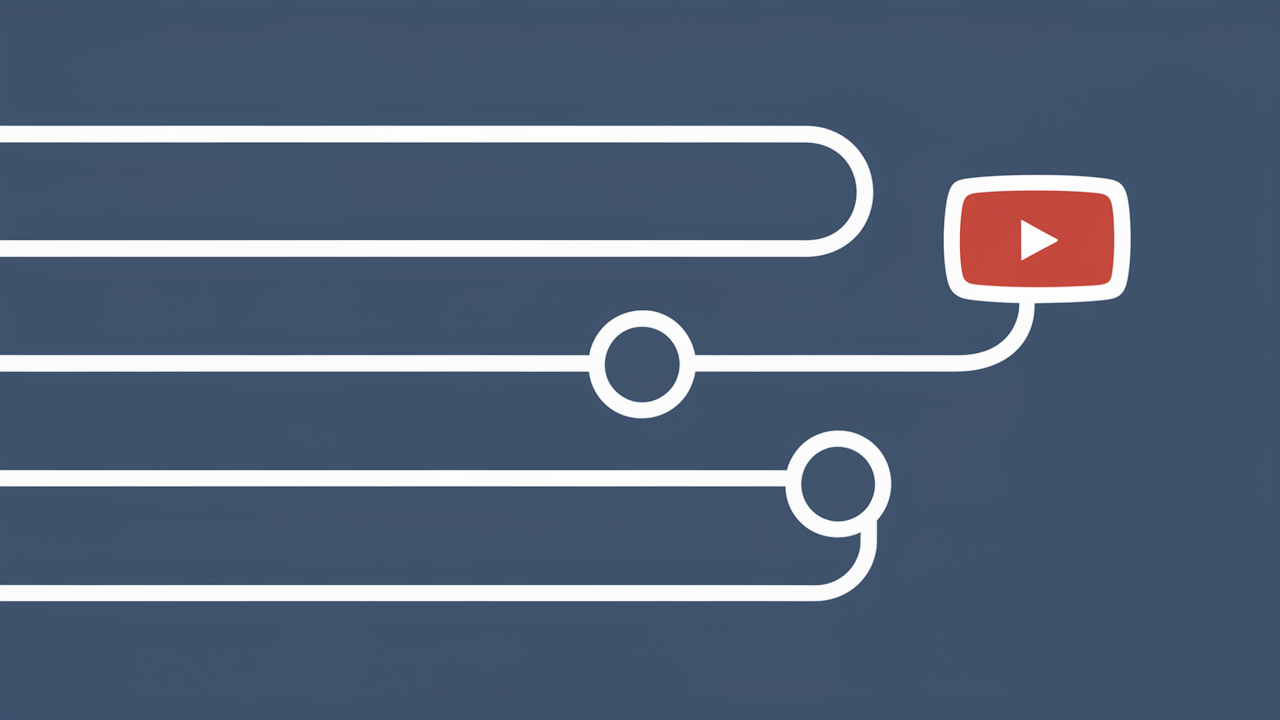TL;DR:
 *Image description: A screenshot of a YouTube video description showing strategically placed links to external pages.*
*Image description: A screenshot of a YouTube video description showing strategically placed links to external pages.*
- Yes, YouTube links can function as backlinks; they direct traffic to external sites and improve SEO visibility.
- YouTube links are typically nofollow, but they still drive traffic and boost brand awareness.
- Using YouTube strategically can enhance your overall SEO strategy and organic reach.
- Optimize YouTube video descriptions with relevant links to maximize their impact.
- YouTube backlinks work best as part of a broader SEO and backlink strategy.
What Is a Backlink?
Before diving into whether YouTube qualifies as a backlink, let’s define what backlinks are. A backlink is an incoming hyperlink from one website to another. In the world of search engine optimization (SEO), backlinks serve as an endorsement of your content and authority. Search engines like Google analyze backlinks to determine ranking and relevance for search queries. Backlinks are categorized into two main types:- Follow Links: These links pass along SEO value (also called link equity) to the website being linked to.
- Nofollow Links: These signal search engines not to pass along link equity, although they can still drive traffic and visibility.
Is YouTube a Backlink?
The short answer is yes; YouTube can act as a backlink. Every time you place a link to your website within your YouTube video description or channel’s About section, it functions as a backlink. That said, YouTube backlinks are typically considered nofollow, so they don’t directly contribute to your site’s link equity. However, they still hold significant value.Why Do YouTube Links Matter for SEO?
Nofollow links may not directly impact rankings, but they do provide indirect SEO benefits:- Increase Traffic: Even nofollow links can drive users to your site, especially if your YouTube videos reach a broad audience.
- Boost Brand Awareness: Links on a popular video platform like YouTube help expose your business or content to potential customers.
- Enhance Link Profile Diversity: A mix of nofollow and follow links is essential for a natural-looking backlink profile.
How to Add Backlinks on YouTube
Let’s explore the actionable steps for adding backlinks through YouTube:1. Use Video Descriptions Strategically
The description section of a YouTube video is one of the best places to insert links. Here’s how you can do it:- Include links to your website, blog posts, or product pages at the top of the description for maximum visibility.
- Use anchor text or short, relevant CTAs (e.g., “Visit [Your Website] for more updates”).
- Align link placement with the video’s context to ensure relevance.
2. Add Links to the About Section
In addition to video descriptions, you can add backlinks directly to your YouTube channel’s About section:- Log in to your YouTube account and navigate to the channel customization settings.
- Insert your desired links into the “Links” section with proper labeling (e.g., “Visit Our Website”).
- Ensure the links align with your branding strategy to maintain consistency.
3. Leverage YouTube Cards & End Screens
You can also use YouTube’s built-in tools, such as cards and end screens, to drive traffic to your website via backlinks:- YouTube Cards: These are interactive elements displayed during the video. Use them to guide viewers to external landing pages or resources.
- End Screens: Add clickable links to the last 5–20 seconds of your video to motivate viewers to follow through.
Navigating Nofollow vs. Follow on YouTube
As mentioned, most YouTube backlinks default to nofollow. Here’s how that impacts your SEO strategy:- Nofollow Links: While these don’t pass link equity, they encourage direct traffic and increase your site’s visibility.
- SEO Tip: Treat YouTube as a traffic driver rather than an equity-passing link source. Boost its impact through complementary efforts like social media sharing and relevant content optimization.
Examples of YouTube Backlinks in Action
Consider the following examples to illustrate the real-world application of YouTube backlinks:- E-commerce Brands: A clothing retailer can link product pages in their YouTube description. When viewers watch styling tutorials, they’re directed to shop-related items.
- Content Creators: Bloggers can attach links to their latest articles or resources, enhancing their traffic flow.